I want to start out with this really great clip and give a shout out to
I've started my own pass on these here although they are bit larger. There are 64 bands/meters currently in my version. 8 audio channels and 8 frequency bins per channel. I've got a couple screen shots from Unity below.
I will probably bring these in closer to the center stack indicated by the other rings in the lower left corners of the images. I'll try to get some early videos of how all this looks in the next day or two.
I've got a sketch of some ideas I've started playing around with including how the entire stack will move. I'll go into a bit more of this concept in a later posting but there is a cool way to build a visualization and then use a global movement on all the parts to indicate large changes in music. These changes can be themes, motifs, the chorus or refrain in a song for example. More to come on all this soon!




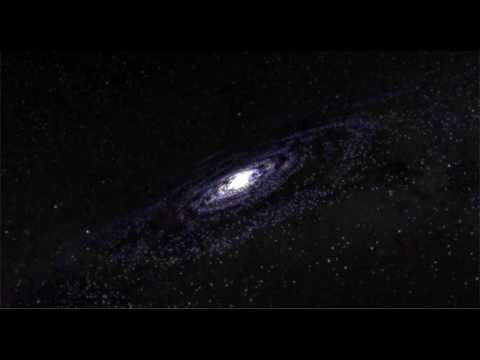


No comments:
Post a Comment