Creating the look of the various panels was the one of the first challenges I started looking into. There a couple different approaches to this and some of my initial research led me here:
http://prideout.net/blog/?p=54
http://forum.unity3d.com/threads/cel-shading-w-edge-detection.253074/
http://willychyr.com/tag/edge-detection/
I wanted to give an extra special shout out to the work of
http://www.thomaseichhorn.de/npr-sketch-shader-vvvv/
All of this is really awesome stuff but there is one big limitation. It requires a full screen processing effect to generate the lines. I needed control of the lines on a per object basis. Some objects would be different colors and the outlines would be varying degrees of thickness. I also wanted control which edges would have an outline and which ones wouldn't. After all this research, I decided to just go with texturing and using UV's to control which edges would have outlines.
Here is a pass of what this effect looks like.
These are shots of what it looks like in the game engine Unity. A little bit of bloom effect is in place. I can also change materials and make them opaque or transparent for different effects.
http://prideout.net/blog/?p=54
http://forum.unity3d.com/threads/cel-shading-w-edge-detection.253074/
http://willychyr.com/tag/edge-detection/
I wanted to give an extra special shout out to the work of
http://www.thomaseichhorn.de/npr-sketch-shader-vvvv/
All of this is really awesome stuff but there is one big limitation. It requires a full screen processing effect to generate the lines. I needed control of the lines on a per object basis. Some objects would be different colors and the outlines would be varying degrees of thickness. I also wanted control which edges would have an outline and which ones wouldn't. After all this research, I decided to just go with texturing and using UV's to control which edges would have outlines.
Here is a pass of what this effect looks like.
These are shots of what it looks like in the game engine Unity. A little bit of bloom effect is in place. I can also change materials and make them opaque or transparent for different effects.
The next steps are to animate all these things and start playing around with how they react to music. My next post will start looking at a structure I need to build for the animation and what parts should comprise that structure.



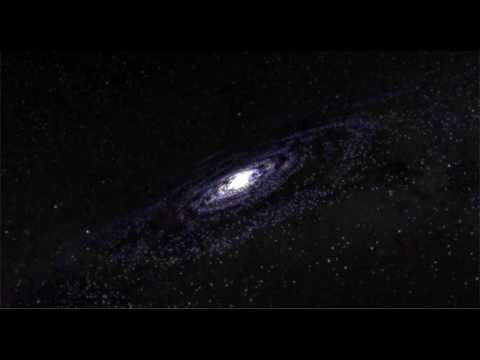


No comments:
Post a Comment