So I've started version 2.0 of the interface for my software. The first version is shown below:
This setup was good, but it was a little clunky and a lot of numeric info was missing for certain parameters. Max/MSP has recently started including live interface objects for use with Ableton Live. These interfaces are great because they often include numeric information, and their footprint on the screen is much smaller than some of the other interface elements which allows for really tight UI's.
In my previous performances, I attempted to use MIDI controllers to manipulate all of these parameters which was a little bit cumbersome and I quickly found out that I needed access to modify multiple parameters in a very short span of time. Ideally, I'd like to move to a multi-touch interface like an iPad or one of the new Android tablets. There are apps that use OSC (Open Sound Control) to transmit data which would allow it to seamlessly hook up with my current control system. I'll probably link one of these apps to Max/MSP at some point. I just need to get a tablet first to play around with this.
The new interface is much cleaner, easier to read (white text on a dark background), and all of the parameters contain numeric information now. Over the next few weeks, I'll continue to add more control modules to the interface. The screenshot below is the standard base module with audio level, camera controls, and general motion controls. Hope you enjoy it!
I've recently finished getting a good depth of field working in Virtools so this will be another module to add to the interface. I'll describe that in more detail on my next post.
This setup was good, but it was a little clunky and a lot of numeric info was missing for certain parameters. Max/MSP has recently started including live interface objects for use with Ableton Live. These interfaces are great because they often include numeric information, and their footprint on the screen is much smaller than some of the other interface elements which allows for really tight UI's.
In my previous performances, I attempted to use MIDI controllers to manipulate all of these parameters which was a little bit cumbersome and I quickly found out that I needed access to modify multiple parameters in a very short span of time. Ideally, I'd like to move to a multi-touch interface like an iPad or one of the new Android tablets. There are apps that use OSC (Open Sound Control) to transmit data which would allow it to seamlessly hook up with my current control system. I'll probably link one of these apps to Max/MSP at some point. I just need to get a tablet first to play around with this.
The new interface is much cleaner, easier to read (white text on a dark background), and all of the parameters contain numeric information now. Over the next few weeks, I'll continue to add more control modules to the interface. The screenshot below is the standard base module with audio level, camera controls, and general motion controls. Hope you enjoy it!
I've recently finished getting a good depth of field working in Virtools so this will be another module to add to the interface. I'll describe that in more detail on my next post.


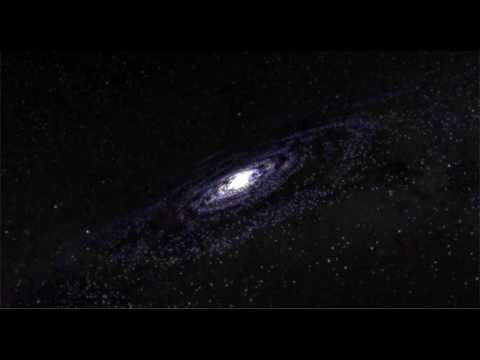


No comments:
Post a Comment